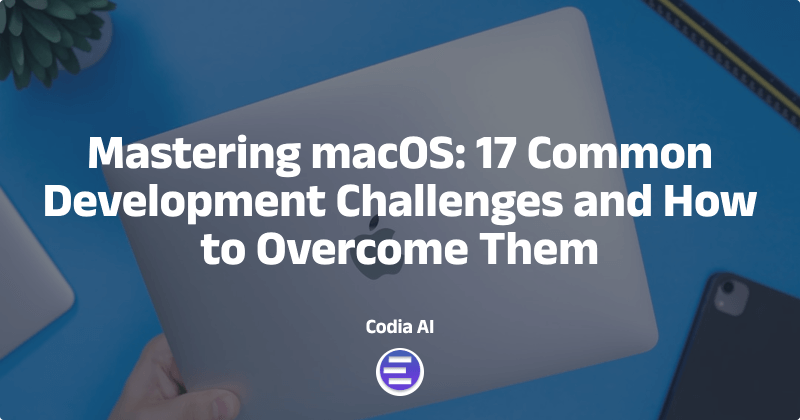To reduce Android Studio’s maximum memory footprint, you can modify the JVM options in the Android Studio configuration file. By allocating less memory to Android Studio, you can reduce its memory usage. Here are the steps to do this:
- Open Android Studio.
- Go to "Help" in the top menu and select "Edit Custom VM Options". This will open the configuration file in the default text editor.
- In the configuration file, you will see the default JVM options for Android Studio.
- Look for the
-Xmxparameter, which specifies the maximum heap size for the JVM. - Modify the value of
-Xmxto allocate less memory to Android Studio. For example, you can change-Xmx2gto-Xmx1gto limit the maximum heap size to 1GB. - Save the configuration file and restart Android Studio for the changes to take effect.
By reducing the maximum heap size allocated to Android Studio, you can limit its memory usage. However, keep in mind that allocating too little memory may impact the performance of Android Studio, especially when working with large projects. It’s recommended to find a balance based on your system resources and the requirements of your projects.
 Blog
Blog