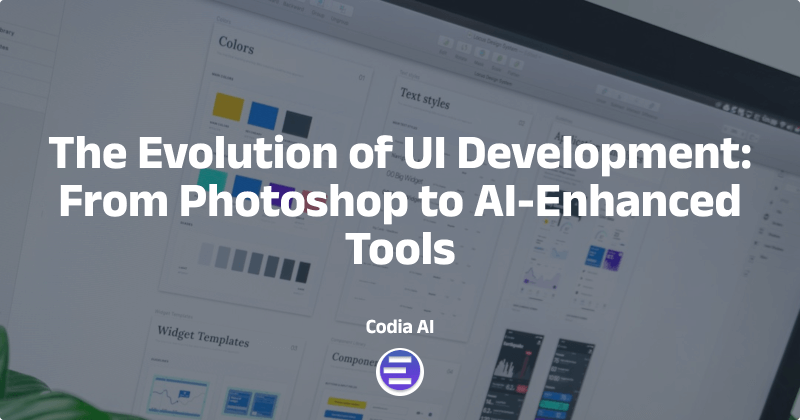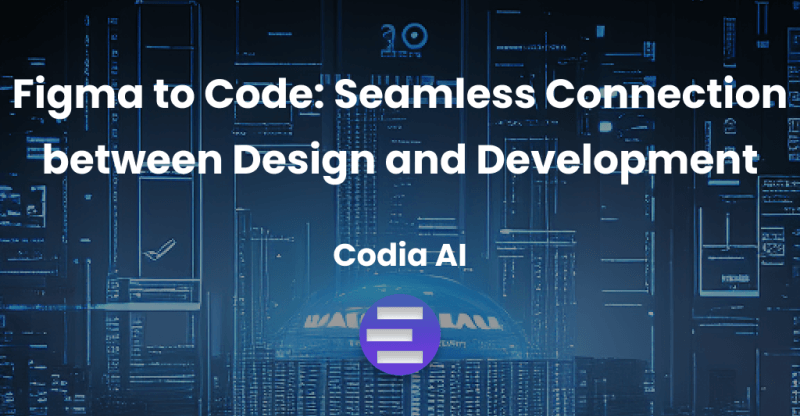This article aims to introduce and compare several leading Figma plugins that convert design drafts to code.
I. Codia
Codia AI can convert Figma designs to production-ready code within minutes for web and app development, just like a human coder. This significantly amplifies design-to-code efficiency by 10 times or more.
Pros:
-
The technology stack supported by Codia includes:
Web: A rich set of technologies including HTML, CSS, JavaScript, TypeScript, Tailwind, React, Vue, with ongoing expansions.
Apps: Broad coverage across iOS, Android, Flutter, Swift, SwiftUI, Objective-C, Java, Kotlin, Jetpack Compose UI, ensuring continuous updates.
-
Perfect Design Fidelity: 100% accuracy in design translation.
-
Responsive Layouts: AI ensures full-platform responsiveness, avoiding absolute positioning.
-
Developer-Friendly Naming: Intelligent variable naming for better code readability.
-
Vision Engine Proficiency: Understands the real document tree structure through visual analysis.
-
Layer Intelligence: Smart layer recognition and merging for cleaner code output.

Official Website:https://codia.ai
Figma Plugin Link
II. Figma to Code (HTML, Tailwind, Flutter, SwiftUI)
This plugin can efficiently convert Figma layouts into responsive webpages (HTML or Tailwind) or mobile applications (Flutter or SwiftUI) while maintaining the integrity of your original designs. The disadvantage, however, is that responsive layouts and semantics are not supported.
Pros:
- Free of charge.
Cons:
- Low design-to-code accuracy.
- No support for responsive design.
- Lack of semantic markup support.

III. Anima – Figma to Code: React, HTML, Vue, CSS, Tailwind
👩💻 Export Figma to HTML, React, or Vue code with CSS, Tailwind CSS or Styled Components。
Pros:
- High fidelity.
- Supports presets for added features.
Cons:
- Limited language support.
- No componentization.
- Lacks semantic markup support.

Official Website:https://www.animaapp.com/
IV. Builder.io – AI-Powered Figma to Code (React, Vue, Tailwind, & more)
Use AI to generate clean, responsive code from Figma designs in real-time.
Pros:
- Supports responsive design.
- Multi-language support: The plugin supports React, Next.js, Vue, Svelte, Angular, Qwik, Solid, React Native, or HTML code, allowing users to choose their preferred CSS library (Tailwind CSS, Material UI, Emotion, Styled Components, or Styled JSX included).
- Automatic Responsiveness: The generated code is automatically responsive, even when your designs don’t use auto layout.
- Enhanced functionality: Supports semantic and native tag recognition.
Cons:
- The ability to create responsive layouts needs further improvement.
- Does not support the generation of native Android or iOS code but supports React Native.

Official Website:https://www.builder.io/
Figma Plugin Link
V. Locofy Lightning – Figma to Code in 1 click (FREE BETA)
Locofy Lightning allows you to convert Figma designs to production-ready front-end code with a single click. It’s suitable for building full applications, screens, components and design systems. Advantages include comprehensive language support, tag recognition, component and prop creation, and responsive layout making. Although there are areas for improvements, its diversified and all-round features are quite impressive.
Pros:
- Comprehensive plugin functionalities: Supports technologies including React, HTML/CSS, NextJS, Gatsby, Vue, and React Native.
- Auto-tagging of interactive elements: Automatically identifies interactive elements like buttons, inputs, dropdowns and semantically correct tags. It’s also compatible with UI libraries such as Material UI, Ant and more.
- Component and prop creation: Enables the creation of components and props for clean, modular code.
- Support responsive layout.
Cons:
- High learning curve: Classic mode operation may prove challenging for beginners.
- Design fidelity: There’s room for improvement in terms of accurately reflecting the original design.
- Doesn’t support the generation of native Android or iOS code, but supports React Native.

Official Website:https://www.locofy.ai/
In conclusion, although the above five plugins each have their own strengths, the selection still depends on individual needs and project requirements. These tools have made great contributions to the seamless transformation between design and development, making them worth our attention and trial.
 Blog
Blog