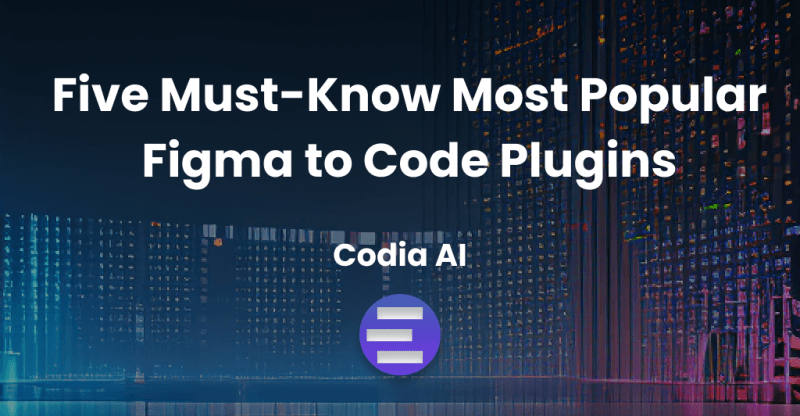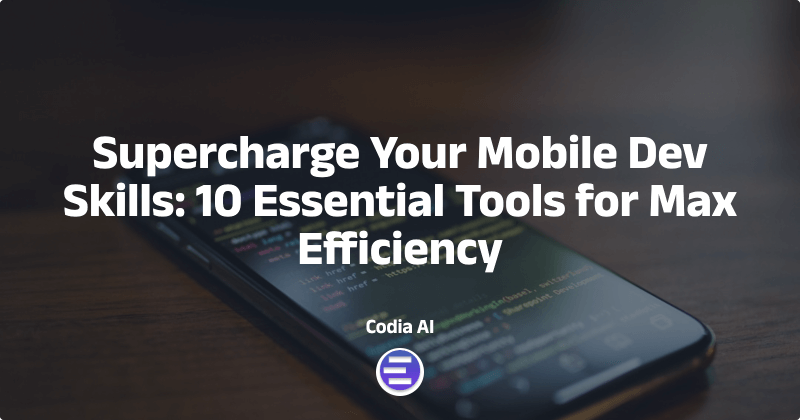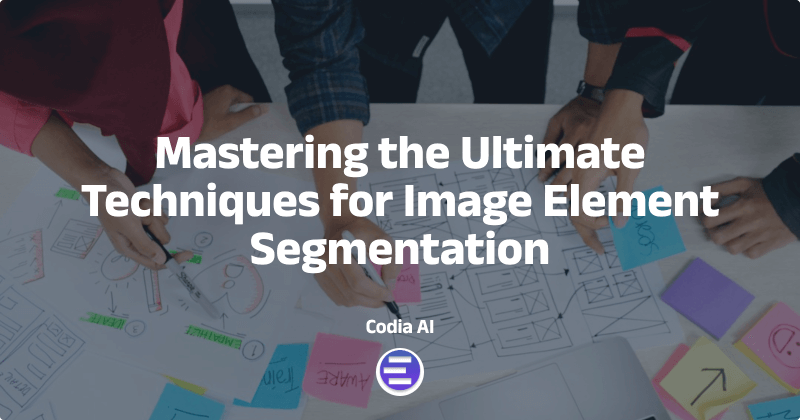Introduction
Figma is a powerful design tool, widely used in web design, mobile application design, UI/UX design, and other fields. In recent years, with the rapid development of front-end development technology, Figma has gradually started to support the conversion of design drafts into code, which greatly improves the efficiency of design and development.
Principle of Figma to Code
The principle of Figma to Code is to use artificial intelligence technology to identify elements and layouts in the design drafts, and convert them into corresponding code. Specifically, Figma to Code will first analyze the design draft, identify various elements in it, such as text, images, buttons, etc. Then, Figma to Code will generate corresponding codes based on these element’s properties and layouts.
Five Must-Know Most Popular Figma to Code Plugins contains comparisons of some typical Figma to Code tools to further help you understand their pros and cons.
Advantages of Figma to Code
- Efficiency: Figma to Code can automatically generate HTML, CSS, and JavaScript codes, eliminating the tedious work of designers and developers manually writing codes, greatly improving work efficiency.
- Consistency: Figma to Code can ensure that the generated code is completely consistent with the design draft, avoiding errors caused by manual operations.
- Lower cost: Figma to Code can reduce the demand for developers and lower labor costs.
Application Scenarios of Figma to Code
Figma to Code can be applied to various scenarios, for example:
- Quickly create prototypes: Figma to Code can be used to quickly create webpages or mobile application prototypes for testing and demonstration.
- Increase development efficiency: Figma to Code can be used to directly convert design drafts into code for developers to use, thereby improving development efficiency.
- Reduce development cost: Figma to Code can be used to reduce the demand for developers and lower labor costs.
Limitations of Figma to Code
Although Figma to Code has many advantages, there are also some limitations:
- Generated code may need to be adjusted: The code generated by Figma to Code is not perfect and may need to be adjusted according to project requirements. For example, the generated code may not meet specific coding standards or need to add some extra functions.
- High requirements for the quality of the design drafts: The generation effect of Figma to Code depends on the quality of the design draft. If the draft is not clear or standardized enough, it may cause the generated code to be inaccurate or unusable.
- Limited support for coding languages: Currently, the code language supported by Figma to Code is relatively limited, mainly including HTML, CSS, JavaScript, and React, etc. For some projects that use other languages or frameworks, Figma to Code may not be usable for code generation.
Figma to Code Frequently Asked Questions
- How to convert Figma design into code?
After installing the Figma to Code plug-in, you can select the artboard or elements that need to be converted and run the plug-in to generate the code according to the plug-in guide. - Can Figma directly export code?
Figma itself does not have the function of directly exporting code, but this function can be realized through the Figma to Code plug-in. - Into what languages can Figma be converted into code?
Different Figma to Code tools support different code languages, commonly including HTML, CSS, JavaScript, React, etc. Some tools also support the code generation of mobile development frameworks like Flutter. - Is the code generated by Figma to Code perfect?
The generated code may need to be adjusted according to project requirements, but it can be used as the basis for development, greatly saving coding time. - Can the code generated by Figma to Code be further developed?
Yes. The code generated by Figma to Code is a standard code and can be further developed. - How is the quality of the code generated by Figma to Code?
The quality of the code generated by Figma to Code is generally high, but still requires human inspection and adjustment. - What factors affect the generation effect of Figma to Code?
The clarity and standardization of design drafts affect the generation effect of Figma to Code.
Future Development of Figma to Code
With the continuous development of artificial intelligence technology, the functions of Figma to Code will become more powerful. It is possible that more complex code generation will be realized in the future, supporting a richer set of code languages and frameworks. At the same time, Figma to Code will also integrate more closely with other design and development tools to create a more efficient and seamless design-to-development workflow.
Conclusion
Figma to Code is the bridge between design and development, which can effectively improve the efficiency of design and development and reduce development costs. In the future, Figma to Code will be more widely used and become an indispensable tool in the design and development work.
 Blog
Blog